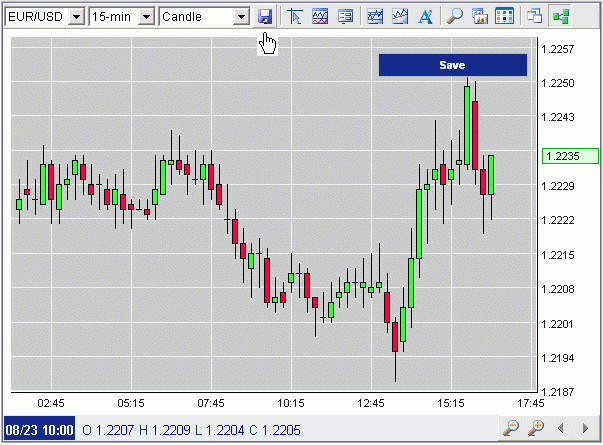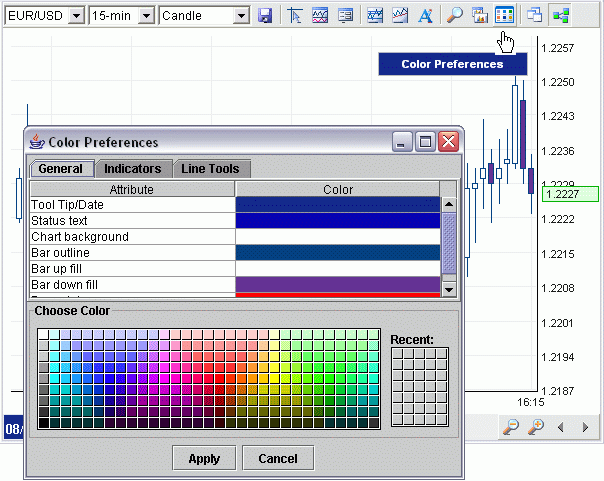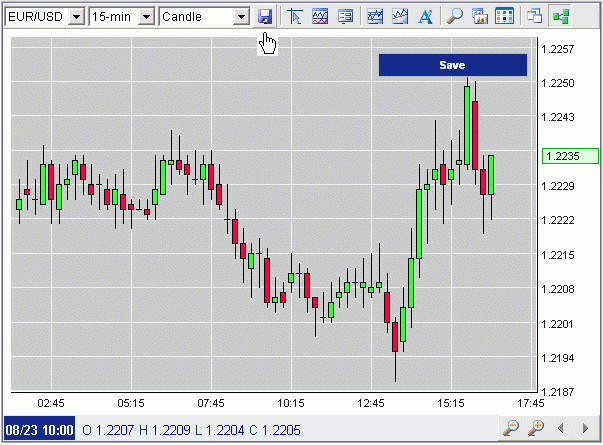Color Preferences
The Color Preferences button allows the user to configure the appearance of the chart to one's own preference. Items that can be customized include the price bar, chart background, technical studies, trend lines, price data text, etc.
Once the Color Preferences button is pressed, a new window will appear with a color grid on the bottom. Items are separated into General, Indicators and Line Tools. The change the color of an item, simply highlight the row and select a color from the color grid. A preview is available before the user needs to confirm.
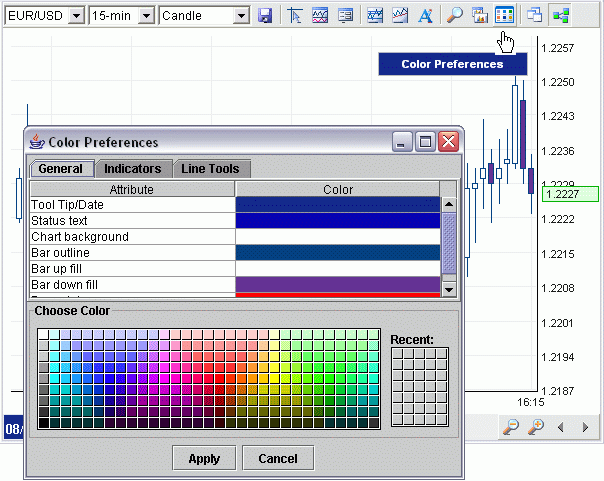
If the user does not want to save the new settings, simply click on the Cancel button. Once all of the changes are finished, click on the Apply button. Then close the Color Preferences window.
NOTE: For changes to take into affect the next time the user logs in, click on the Save button on the toolbar.